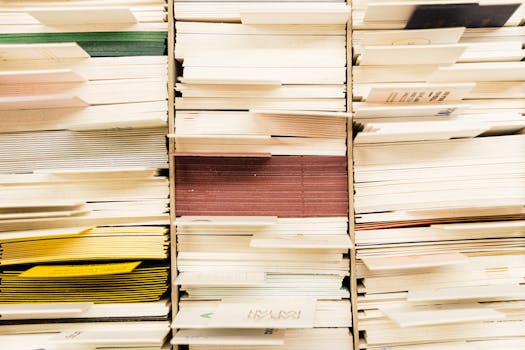Understanding Google Search Console and Its Importance
Google Search Console (GSC) is a powerful tool that provides webmasters and SEO professionals with insights into how their websites are performing in Google search results. It offers a wealth of data, including indexing status, search traffic, and potential issues that may hinder a site’s visibility. One of the most critical aspects of GSC is its ability to identify indexing errors, which can significantly impact a website’s SEO performance.
What Are Indexing Errors?
Indexing errors occur when Google is unable to crawl and index a webpage. This can prevent the page from appearing in search results, leading to lost traffic and potential revenue. Common types of indexing errors include:
- 404 Errors: Pages that cannot be found.
- Server Errors: Issues that prevent Google from accessing the page.
- Blocked Resources: Pages or resources blocked by robots.txt or meta tags.
- Redirect Errors: Problems with redirect chains or loops.
How to Identify Indexing Errors Using Google Search Console
To effectively use GSC for identifying indexing errors, follow these steps:
- Access Google Search Console: Log in to your GSC account and select the property (website) you want to analyze.
- Navigate to Coverage Report: Click on the “Coverage” tab in the left-hand menu. This report provides an overview of the indexing status of your pages.
- Review Error Types: Examine the different error types listed in the report. Each error will have a count and a description, making it easier to prioritize fixes.
- Inspect Individual URLs: Click on specific errors to get more details about the affected URLs. GSC provides insights into why a page is not indexed.
Common Indexing Issues and How to Fix Them
Once you’ve identified indexing errors, the next step is to correct them. Here are some common issues and their solutions:
- 404 Errors:
- Implement 301 redirects to guide users and search engines to the correct page.
- Update internal links to point to existing pages.
- Server Errors:
- Check server logs to identify the cause of the error.
- Contact your hosting provider if the issue persists.
- Blocked Resources:
- Review your robots.txt file and meta tags to ensure important pages are not blocked.
- Remove unnecessary blocks to allow Google to crawl essential resources.
- Redirect Errors:
- Audit your redirects to ensure they are functioning correctly.
- Avoid redirect chains; instead, use direct 301 redirects.
Case Study: A Real-World Example
Consider the case of a small e-commerce website that experienced a significant drop in organic traffic. After analyzing their GSC data, they discovered numerous 404 errors due to outdated product pages. By implementing 301 redirects to relevant categories and updating their internal linking structure, they were able to recover lost traffic and improve their SEO performance. Within three months, organic traffic increased by 40%, demonstrating the importance of addressing indexing errors.
Monitoring and Continuous Improvement
Identifying and correcting indexing errors is not a one-time task; it requires ongoing monitoring and adjustments. Regularly check your GSC account for updates on indexing status and new errors. Additionally, consider the following best practices:
- Set up email notifications for critical issues.
- Conduct periodic audits of your website’s structure and content.
- Stay updated on Google’s algorithm changes and best practices for SEO.
Conclusion
Using Google Search Console to identify and correct indexing errors is essential for improving your website’s SEO performance. By understanding the types of errors, utilizing GSC effectively, and implementing the necessary fixes, you can enhance your site’s visibility in search results. Remember, SEO is an ongoing process, and regular monitoring will help you stay ahead of potential issues. By prioritizing indexing health, you can ensure that your website remains competitive in the ever-evolving digital landscape.